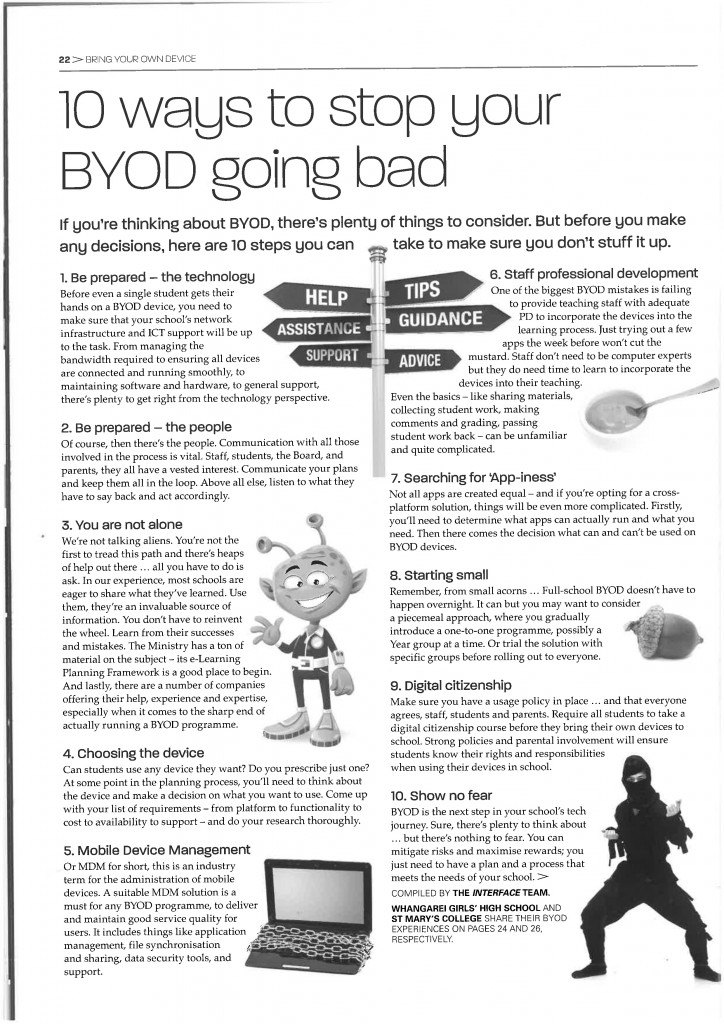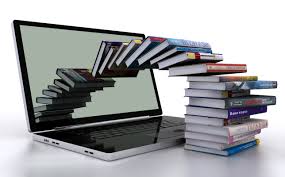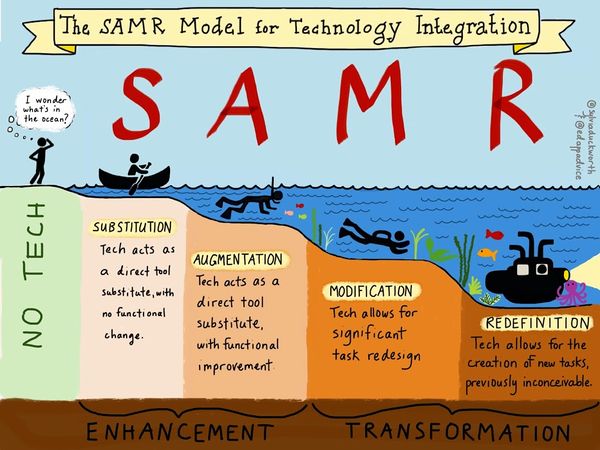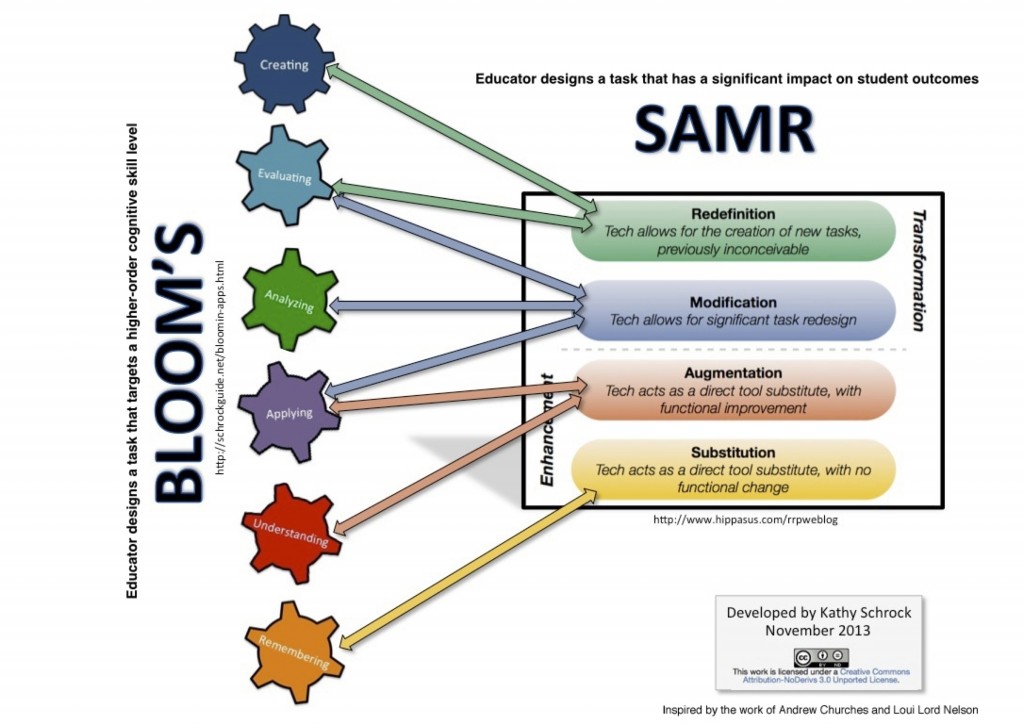In July 2016, CTS completed the eLPF online survey. Staff, Whanau and Students took part.
Below are PDF’s of the results and comments. The SLT team have access to viewing the data with the online tool.
The bar graphs are colour coded to reflect the survey participants.
e-Learning Planning Framework Survey CTS
Questions for consideration
- Which dimensions and elements look more/less developed – and what factors might explain this?
- Looking across those elements that are more developed:
- What links these different elements?
- Why are we strong in those areas?
- Looking across those elements that are less developed.
- What links these different elements?
- Why are we not as strong in those areas? For example, you might notice several less developed areas might be linked by lack of cultural responsiveness.
- Can you tell a story about why this might be? – develop an understanding of how these might be sensibly integrated and combined in a single, synthesised priority for the action plan.
The strategic thinking road map mentioned in an earlier post may be useful in collaboratively planning a way forward. Strategic Thinking Roadmap
Another link for approaches to analysing the eLPF data is the VLN Analysing the Data